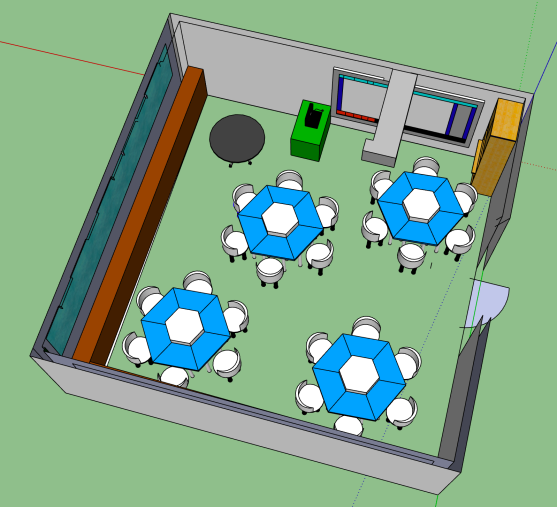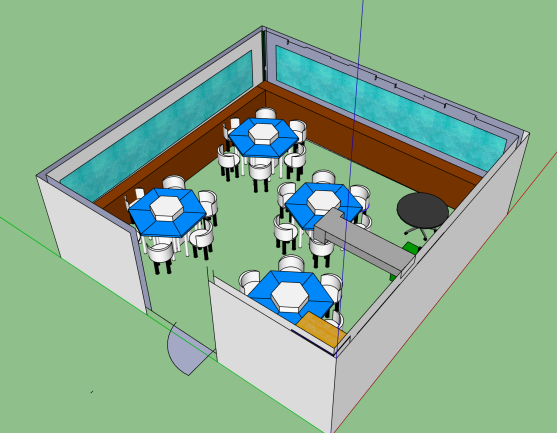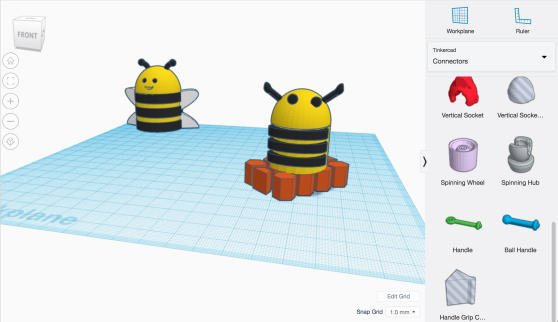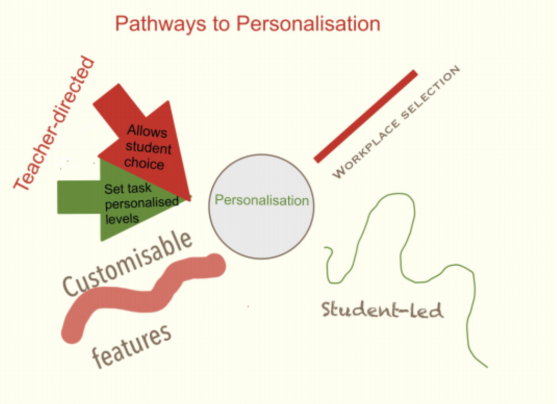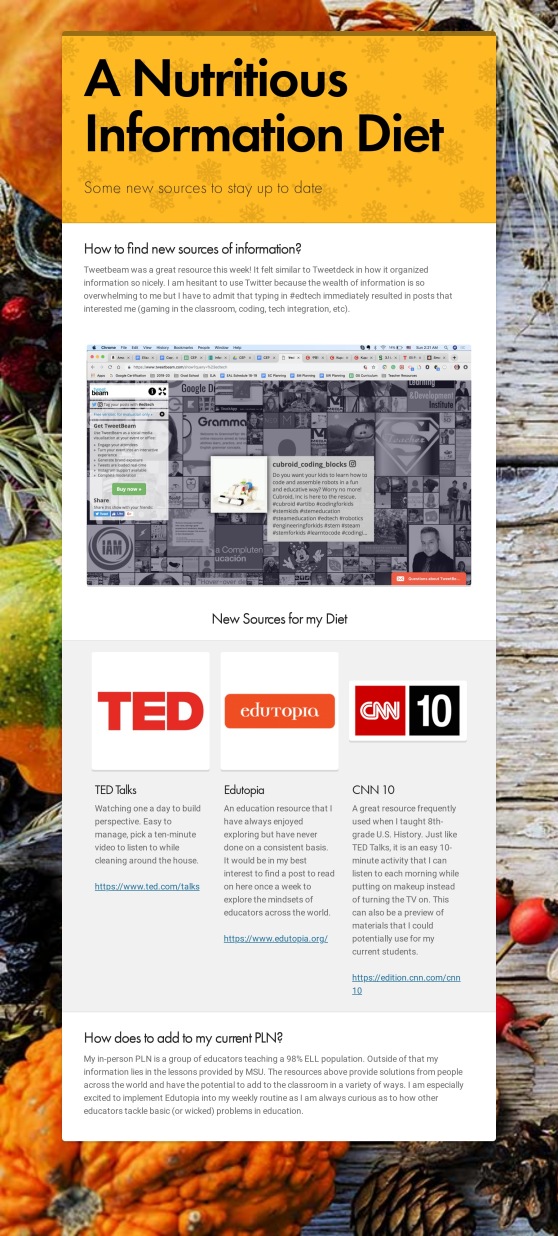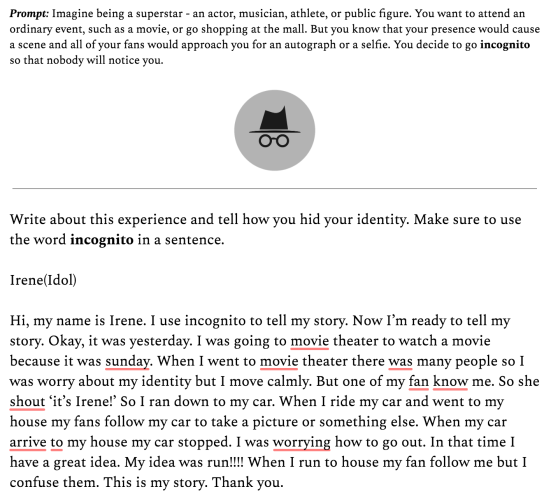This week’s learning was guided by Richard Culatta’s TED Talk titled, Reimagining Learning. The title alone gave me the immediate connection that this content would have to Maker Education. His talk discusses three concepts found in education:
- Personalized Learning
- Collaborative Problem Solving
- Immediate Feedback
My focus this week was on personalized learning (as I felt that it was the easiest connection to being a Maker in my head). I feel that I have done relatively well, during my time as a classroom teacher at least, establishing systems for personalized learning. My first year teaching was as a 4th-grade math and science instructor in a district that mandated that all science and social studies units were taught following the Engage Learning Model (ELM), a system that is very similar to project-based learning. Students are divided into groups and assign themselves roles to take on with each unit.
The Engage Learning Model felt like a hefty task for a first-year teacher, especially when I was moving into a position at a well-establish school with teachers that had spent 10+ years there. However, after a few months, I got used to creating menus with activities for students to choose from and creating formative assessments to use throughout the unit. These assessments then led to my “workshops” where I could jigsaw tasks for group members or intervene as needed. The end of each unit led to a culminating project where the entire team had to create some sort of model to demonstrate their understanding/application of the skills to be taught for that unit.
Below are summaries of two articles found through Michigan State University’s electronic library resources focused on personalized learning:
Article 1: “Using a learning management system to personalise learning for primary school students”
This article focused on the implementation of some form of Learning Management System (LMS) using a variety of technology such as iPads, laptops, digital cameras, and interactive whiteboards. The case study itself was based on three teachers, two of them co-teaching 100% of the time with another teacher in the same room, and how they created a system that encouraged personalised learning. These teachers all created goals with their students using their prior knowledge to establish their next steps in learning, which ultimately led to each teacher providing differentiated instruction to meet each student’s needs.
The takeaway for each teacher was that technology played an essential role in their learning management system. It allowed students to submit their learning goals, provide individual reflections and formative assessments on tasks throughout the unit, and watch how their understanding of concepts grew over time. The teachers all had different levels of involvement, some involving students in the learning process more than others. The article acknowledged one teacher entering all of her students’ goals online instead of allowing them to submit their goal themselves. This had suggested that she “was yet to make the connection between the importance of students being involved in the process of learning and entering their own learning goals… as a specific feature of personalised learning”.
Article 2: “Personalised Learning with Mobile Technologies in Mathematics: An Exploration of Classroom Practice”.
A short but interesting article about the use of mobile technologies (MTs) in the classroom for math instruction. In this case, MTs referred to iPads and a select number of applications used for instruction. The article began with a good discussion of how personalised learning should be defined in education and why it is defined in a number of ways (the answer: it is a relatively new term and is evolving quickly as technology is integrated into the classroom).
This debate created a case study where students were set up for personalised learning using different pathways. Some students were given teacher-directed tasks to accomplish independently. Other students were assigned tasks but the student was allowed to customize their response which gave them additional control over the assignment. Other factors for personalized learning included the order in which tasks were completed, workplace selection, and the type of environment students were allowed to work in (a separate learning area, the hallway, flexible seating classroom, etc).
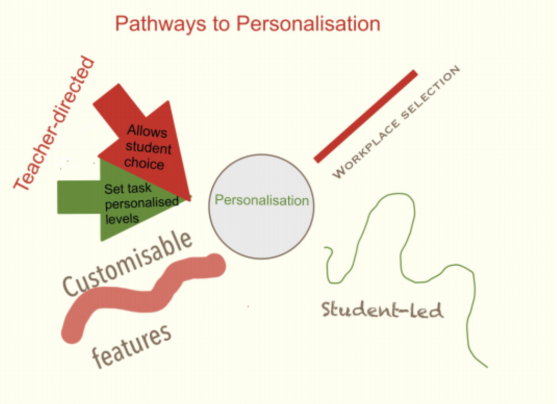
Figure 1: Pathways to personalised learning diagram (Willacy 79).
The two articles tie into Culatta’s idea of reimaging learning relatively well. As he first discusses in his talk, it is important that we do not use technology to replicate the same tasks we complete on paper. The case study of the second article, discussing math instruction, did a great job of sharing student work that illustrated how students customized their learning by manipulating content and recording how they solved each problem so the instructor could understand how they processed content as an individual learner. Each student stood out as an individual and was not necessarily given the same task or had to complete tasks at the same pace/order as their peers.
The first article, as informative as it was, did not strike me in the same way. Though a number of devices were used for instruction the author only shared the program that was used for teacher and student interaction (a program that was specific to that campus). It felt similar to how I use G-Suite applications already to interact and assess my students right now.
I am still wrapping my head around how this will apply to next week’s lesson plan and the “Maker Movement”. However, I am a big fan of choice and customization in the classroom to give my students agency over their learning. I look forward to the week 4 task and thinking about how I can apply it myself.
**Both case studies were conducted, funnily enough, in New Zealand. The spelling of personalisation is simply because of how it was used in the article, not because I want to spell it that way. : )
Citations:
Edmunds, B., & Hartnett, M. (2014). Using a learning management system to personalise learning for primary school students. Journal of Open, Flexible and Distance Learning, 18(1), [11-29]
TED. (2013, January 10). Richard Calatta: Reimagining education [Video file]. Retrieved from https://www.youtube.com/watch?v=Z0uAuonMXrg
Willacy, Helen, et al. “Personalised Learning with Mobile Technologies in Mathematics: An Exploration of Classroom Practice.” Teachers and Curriculum 17.2 (2017): 77-84. ProQuest. Web. 17 Nov. 2018.


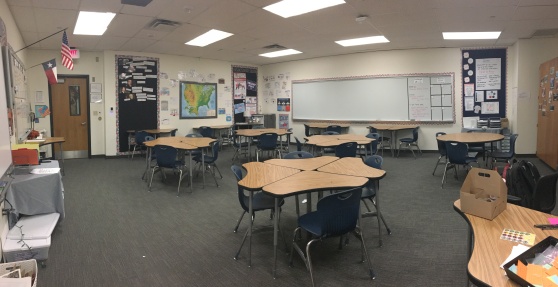 I thought this was a pretty good start. The triangular desks were great for group work and worked surprisingly well when I moved them into a horseshoe shape (with students facing opposite directions).
I thought this was a pretty good start. The triangular desks were great for group work and worked surprisingly well when I moved them into a horseshoe shape (with students facing opposite directions).